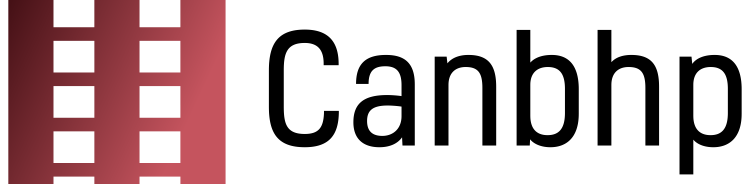In today’s fast-paced digital world, having a reliable mobile network is crucial. If you’re an Xfinity Mobile user, you might occasionally face network issues that can be frustrating. Fear not, though! This guide is designed for beginners who want to troubleshoot Xfinity Mobile network issues effectively. Whether it’s slow internet, no service, or dropped calls, we’ve got your back. Let’s dive into the world of mobile troubleshooting!
Understanding the Basics of Xfinity Mobile
Before jumping into troubleshooting, it’s helpful to understand what Xfinity Mobile is all about. Xfinity Mobile is a wireless service provided by Comcast, which operates on Verizon’s extensive network. This combination offers both quality service and flexibility. But just like any other mobile service, issues can arise. So, what should you look out for?
Common Network Problems
Every user encounters network problems from time to time. Here are some typical issues:
Weak Signal Strength: You might find yourself in a dead zone or experiencing a faint signal.
Slow Internet Speeds: Your browser takes eons to load pages, and apps buffer endlessly.
Dropped Calls: Conversations abruptly cut off, making it nearly impossible to communicate.
Quick Troubleshooting Steps
Now that you know the common problems, let’s look at quick fixes that can get you back on track in no time!
1. Check Your Signal Strength
Have you noticed those little bars on your phone? They indicate your signal strength. A low number of bars? That’s a red flag! Try moving to a different location, preferably near a window or outside, to see if that improves connectivity.
2. Restart Your Device
Just like giving yourself a break, your phone benefits from a reboot, too! Restarting clears temporary issues and often resolves connectivity problems. Simply hold down the power button and tap ‘Restart.’ Voila!
3. Update Settings
Outdated settings may be the culprit behind your troubles. Head to your phone’s settings and check for any updates in your carrier settings. If available, install them to enhance your network performance.
Advanced Troubleshooting Techniques
If the quick fixes don’t do the trick, it’s time for some advanced troubleshooting.
1. Reset Network Settings
This option is like giving your phone a fresh start. Go to settings, find ‘Network Settings,’ and hit ‘Reset.’ Keep in mind, this will remove all saved Wi-Fi passwords, so be prepared!
2. Contact Customer Support
If all else fails, reaching out to Xfinity Mobile’s customer support can save the day. They can identify larger issues affecting your area, provide expert advice, and even guide you through additional troubleshooting steps.
Conclusion
Troubleshooting Xfinity Mobile network issues doesn’t have to be daunting. By understanding your device, practicing basic troubleshooting steps, and knowing when to seek help, you can keep your connections strong. Remember, technology can be fickle, but with a little patience and perseverance, you’ll be back online in no time!
FAQs
1. What should I do if I have no service on my Xfinity Mobile phone?
Start by checking if your device is in a good service area. Restart your phone, and see if that resolves the issue. If not, contact Xfinity customer support for further assistance.
2. How can I boost my signal strength?
You can enhance your signal by moving closer to a window or outside. Additionally, turning on Wi-Fi calling in your settings can help improve call quality in weak signal areas.
3. Why is my Xfinity Mobile internet so slow?
Slow internet can stem from various factors, including network congestion, signal strength, or device issues. Try the troubleshooting steps mentioned above to help alleviate the problem.
4. Can I switch to another carrier if I’m not happy with Xfinity Mobile?
Yes, Xfinity Mobile allows you to switch carriers. Just ensure you check for any contract obligations or fees before making the change.
5. How often should I check for updates on my phone?
It’s a good practice to check for updates regularly, at least every few weeks. Keeping your device updated enhances performance and can fix connectivity issues.