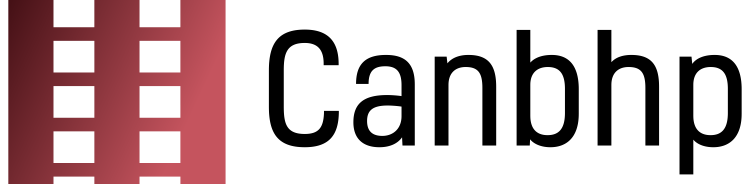If you’re considering making the leap to Xfinity Mobile, you’ve got a smart move on your hands. With plans designed to cater to various needs, competitive pricing, and the benefits of being bundled with your Xfinity Internet service, there’s a lot to like! This step-by-step guide will walk you through everything you need to know about switching to Xfinity Mobile. Whether you’re a tech whiz or total newbie, I’ve got you covered.
Why Choose Xfinity Mobile?
Xfinity Mobile isn’t just another player in the mobile game. It’s unique for several reasons. For one, it operates on America’s fastest, most reliable network, and that’s no small feat! You get the flexibility of choosing from various plans that best fit your lifestyle. Imagine not being locked into a lengthy contract and having the freedom to adjust your data plan whenever your needs change. Sounds great, right?
Understanding the Perks
When you switch to Xfinity Mobile, you aren’t just changing your service provider. You’re stepping into a world of perks! Think about seamless integration with your existing Xfinity services, access to millions of Wi-Fi hotspots, and the option to pay for only the data you use with their pay-as-you-go model. You can even carry over your existing phone number, making the switch smoother than a hot knife through butter!
Preparing for the Switch
Before diving into the transition, there are a few preparatory steps you should consider. First off, check your existing phone to see if it’s compatible with Xfinity Mobile. You’ll want to ensure your device is unlocked; if you bought it from a previous carrier, it may need to be unlocked before switching. Not sure how to do this? Just reach out to your current provider for assistance—they usually have a straightforward process!
Gathering Necessary Information
Make sure you have your existing account information handy. This consists of your current phone number, account number, and password or PIN. Trust me; it’ll save you a ton of time when you’re actually making the switch!
Step-by-Step: How to Switch to Xfinity Mobile
1. Sign Up Online or In-Store
First things first: decide whether you want to switch online or in an Xfinity store. If you’re the type that enjoys being hands-on and having a person talk you through the process, visiting a store might be your jam. Alternatively, if you prefer an online experience, you can effortlessly sign up through their website.
2. Choose Your Device or Bring Your Own
If you’re buying a new phone, go ahead and browse their selection. Xfinity Mobile offers a variety of the latest devices, often with some sweet deals! However, if you’re fond of your current phone, opt for their BYOD (bring your own device) option. Just make sure it’s compatible!
3. Pick Your Plan
Next up is choosing a plan that fits your lifestyle. Xfinity Mobile offers unlimited plans, shared data options, and pay-as-you-go models. You can mix and match to meet your needs, a perfect combo for families or individuals. Do you binge-watch shows during your lunch break? Maybe you need more data!
4. Complete the Activation
After selecting your plan, it’s time for activation. Whether you’re activating online or in-store, follow the prompts carefully. You’ll need to enter your previous carrier’s account details if you’re porting your number. Once this is done, you’ll receive a confirmation, and voila, you’re all set!
Final Thoughts
Switching to Xfinity Mobile can be both exciting and daunting, but by following this step-by-step guide, you are well on your way to a seamless transition. With the perks of affordability, flexibility, and speed, making the switch might just be the best decision you ever make for your mobile needs!
FAQs
1. Can I keep my phone number when switching to Xfinity Mobile?
Yes! You have the option to port your existing phone number over to Xfinity Mobile during the activation process. Just have your account information ready.
2. What if my phone isn’t compatible with Xfinity Mobile?
If your device isn’t compatible, you can purchase a new phone from Xfinity Mobile or choose one of their devices available for sale or lease.
3. Are there any ongoing contracts with Xfinity Mobile?
Nope! Xfinity Mobile offers flexibility without long-term contracts, so you can change your plan as needed without any penalties.
4. What if I experience service issues after switching?
If you encounter any service issues, reach out to Xfinity Mobile’s customer service. They’re dedicated to helping you resolve any problems quickly.
5. How does billing work with Xfinity Mobile?
Billing is conveniently tied to your existing Xfinity Internet bill, so you can manage everything in one place. That’s one less thing to juggle!