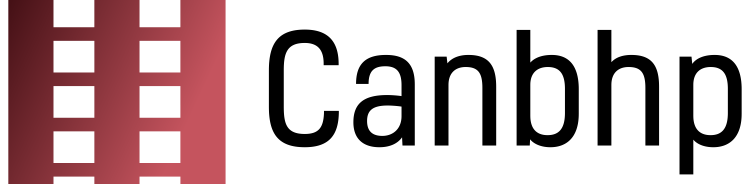We’ve all been there: you reach for your phone, and it’s not in your pocket or on the table where you left it. The sinking feeling of realizing you’ve lost your T-Mobile phone can be overwhelming. You might feel that twist of panic tightening in your gut as you think about all those important photos, contacts, and messages now potentially out of reach. So, what should you do if you lose your T-Mobile phone? Don’t worry! This beginner’s guide will walk you through the essential steps to take when your phone goes missing.
Stay Calm and Assess the Situation
The first thing to do when you lose your T-Mobile phone is to take a deep breath. I know it’s hard, but panicking won’t help you find your device. Instead, think about the last time you used it. Was it at home, at work, or maybe at a café? Walking through your last known locations can often jog your memory and might just lead you right to it.
Retrace Your Steps
If you can remember where you were when you last had it, go back to that place if possible. Did you leave it at a friend’s house, in a restaurant, or perhaps in a store? Ask staff if they have a lost-and-found; you’d be surprised at how many phones end up there. Think of this like a scavenger hunt, where each clue leads you closer to your missing treasure!
Use T-Mobile’s ‘Find My Device’ Feature
Modern phones come packed with features to help you find them when they go missing – T-Mobile phones are no exception. Use T-Mobile’s ‘Find My Device’ feature. Log into your T-Mobile account or use the app if you have it installed. This feature will allow you to track your phone’s last known location on a map. If it’s nearby, you can even make it ring so you can hear where it’s hiding. It’s like having a personal radar system!
Secure Your Information
If retracing steps and tracking your phone didn’t yield any results, it’s crucial to safeguard your personal information. You don’t want your lost phone to become an open door for someone else to access your data.
Change Your Passwords
Start with changing the passwords for your most important accounts—like email, banking, and social media. Think of this as locking the doors to your digital house. Better safe than sorry!
Remote Wipe Your Device
If you’re worried about sensitive information, consider using the remote wipe feature if you have it enabled. This will erase everything on the phone, making it impossible for anyone else to access your personal stuff. It’s like putting your phone in a digital vault!
Report It to T-Mobile
It’s also essential to report your lost phone to T-Mobile. Not only will they be able to help you, but they can also help prevent unauthorized usage.
Suspending Your Service
You have the option to suspend your service temporarily. This will prevent any unwanted charges or usage until you recover your phone or decide to get a new one. Think of it like putting your account on hold at a gym—no use, no charge!
File a Claim
If the worst comes to worst, and your phone is confirmed lost or stolen, you might want to file a claim with T-Mobile if you have phone insurance. This can help you get a replacement without breaking the bank.
Consider Alternatives
If you can’t recover your phone, consider your options moving forward. You can either opt for a new device through T-Mobile or explore refurbished options to save some cash.
Setting Up a New Device
When you get your new phone, make sure to set up backup options like Google Drive or iCloud to keep your information safe moving forward. It’s like having an extra security blanket—protecting you from future mishaps!
Conclusion
Losing your T-Mobile phone can feel daunting, but it doesn’t have to be the end of the world. With quick thinking, a little bit of tech-savviness, and the right steps, you can recover your device or at least safeguard your information. Remember, always be proactive about your phone’s security and have a plan in place. You’ll feel like a champ when you’re prepared for the unexpected!
FAQs
1. Can I track my lost T-Mobile phone with GPS?
Yes! Use T-Mobile’s ‘Find My Device’ feature or other apps that track your device through GPS, provided it was active before the loss.
2. What should I do if I suspect my phone is stolen?
Report it immediately to T-Mobile and the police. Make sure to suspend your service as well to prevent unauthorized usage.
3. Can I remotely wipe my phone if it’s lost?
Yes, if you’ve set up remote wipe capabilities on your smartphone, you can erase all data remotely through your phone’s settings or a specific app.
4. Do I need to file a police report for a lost phone?
It’s not required for lost phones, but if you suspect theft, a police report can help with claims or investigations.
5. Will T-Mobile help me find my lost phone?
Yes, T-Mobile has resources to assist you in recovering your device, including tracking features and customer service support.