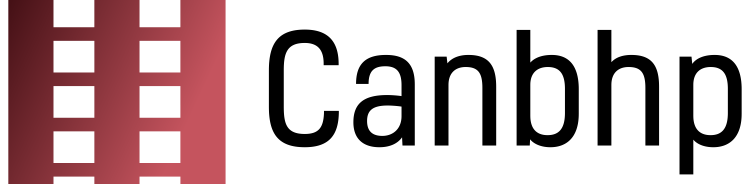You just opened your latest T-Mobile bill, and your heart sinks—it’s not what you expected. We’ve all been there! The numbers don’t add up, and you might be wondering, “What do I do now?” Don’t worry; you’re not alone in this. Let’s dive into a beginner’s guide to tackle an incorrect T-Mobile bill and regain control of your finances.
Understanding Your T-Mobile Bill
First and foremost, familiarize yourself with the layout of your T-Mobile bill. Knowing how to read it is half the battle! The bill typically includes charges like your plan fee, taxes, and any additional services or fees—like international roaming charges. Spend some time reviewing these sections to identify discrepancies.
Common Reasons for Billing Errors
Billing errors can arise from various reasons. It could be due to an incorrect plan rate, unexpected fees, or even accidental double charges. Has your friend ever borrowed your phone and racked up charges? Yeah, it happens. Preventing these issues is easier if you understand where they typically creep in.
Steps to Resolve Your T-Mobile Bill Issues
1. Review Your Bill Thoroughly
Take a deep breath and begin at the top of your bill. Look for any discrepancies between what you expected and what’s actually charged. Making notes helps too! When you finally call customer service, you’ll want to have these noted down for easy reference.
2. Gather Supporting Documents
Before you reach out to T-Mobile, collect all relevant documents. This includes previous bills, any promotional offers you’ve signed up for, and confirmations. Think of it as building a case—having proof at your fingertips strengthens your argument significantly!
3. Contact T-Mobile Customer Service
Dial up T-Mobile’s customer service. Don’t be shy; let them know you’re facing an issue with your bill. Each representative has specific training, so you might need to explain your situation multiple times within one call. Stay persistent, plead your case, and remember to stay calm; after all, they are there to help!
4. Use the T-Mobile App
The T-Mobile app is a handy tool; not only can it help you check your usage, you can also dispute charges directly through it. It’s like having a mini T-Mobile assistant in your pocket! Clear communication via the app can often lead to faster resolutions.
5. Follow Up
After contacting T-Mobile, keep an eye on your account and bills in the following months. Nobody likes to be left in the lurch, so if you notice lingering issues, don’t hesitate to reach out again. Keep your connections clear, and remember that persistence pays off!
Preventing Future Billing Issues
Once you’ve uncovered the mystery behind your incorrect bill, it’s wise to take steps to prevent future errors. Regularly review your bill and usage to stay abreast of any changes. Setting up alert notifications for any billing changes could save you the headache down the road.
Conclusion
Having an incorrect T-Mobile bill can feel overwhelming, but with the right steps, it’s manageable. Keep this guide handy, and remember: stay proactive in reviewing your bills. After all, knowledge is power when it comes to your finances!
FAQs
1. What should I do if I see an extra charge on my T-Mobile bill?
Start by reviewing the details on your bill and gather documentation before reaching out to T-Mobile customer service. They can help you sort it out!
2. How can I get in touch with T-Mobile’s customer service?
You can call them directly, use the T-Mobile app, or visit a local store. Just choose the method that you find most convenient!
3. Will T-Mobile adjust my bill if there’s an error?
Yes! If they determine there’s an error, they typically issue a credit to your account or adjust the bill appropriately.
4. Can I dispute a charge online?
Absolutely! The T-Mobile app provides options to dispute charges directly through the app, making the process easier.
5. How often should I review my T-Mobile bill?
It’s a good practice to review your bill monthly to ensure everything aligns with your expectations and to spot any potential issues early!